5 best Instagram font generators
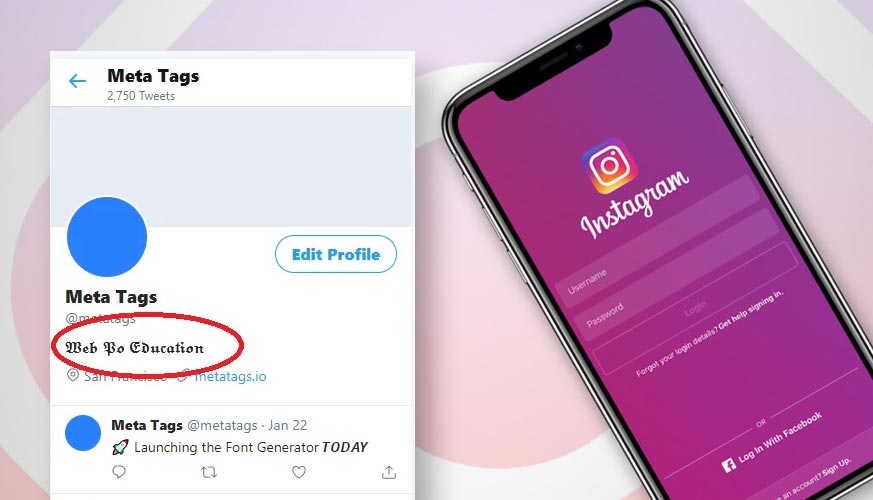
Free Instagram font generators to add fun text styles to your Instagram bio, captions or comments.
With this Instagram font generators, you can customize the text in your Instagram bio, captions and comments. There are several ‘font generators’ for Instagram (we’ll explain those quote marks in a minute) that make it easy to use custom text styles on Instagram, helping you to make your posts stand out from the crowd.
01. Meta Tags Font Generator
Meta Tags Font Generator is superior to the other Instagram font generators in this post because it allows you to preview what your new font will actually look like in Instagram by mocking it up on a profile. With the other generators, you have to copy and paste the font you want over to Instagram and click save, and then you only get to see what your new shiny font looks like on your profile once it’s live.

02. Instagram Fonts
Instagram Fonts is our second favourite font generator for Instagram, because it does one thing, and it does it well. The interface is clean and easy to follow, and when we tested it out on both phone and laptop, there was zero lag.
You simply type or paste your text into the first text box you see, and then scroll down to see your words rendered in a variety of crazy looking text styles. If you find one you like, you can then paste it into your bio, caption or comment on Instagram.

03. Instagram Fonts Generator
Instagram Fonts Generator, works in exactly the same way as the entry above. You type or paste your words into the first text box, and then scroll down to see them cast in a variety of styles, ready for pasting into Instagram.
The main difference here is that there are a ton of emojis at the bottom of the page, which you can also add to your text, should you feel the need.

04. Fonts for Instagram by LingoJam
Fonts for Instagram by LingoJam is another similar tool, the main difference here is a nicer interface, particularly the way the new text appears to the right of the original text, rather than below it.
Its creator is clearly keen to improve it further, as there’s a suggestion box at the bottom, as well as a facility for comments. A shame then, that most of these comments are just “please follow my Instagram account” and this section could do with a bit of pruning.

05. Sprezz
Sprezz Keyboard is an iOS app for creating custom keyboard themes and fonts for iOS 8, largely through in-app purchases. But on the site promoting it, Sprezz, there’s also a font generator that’s free to use within your browser.


